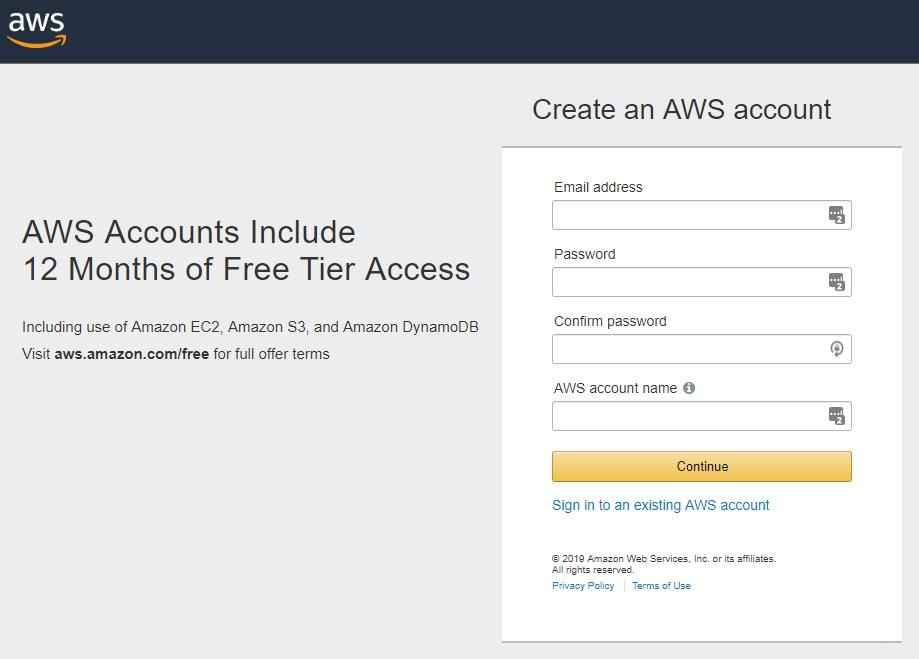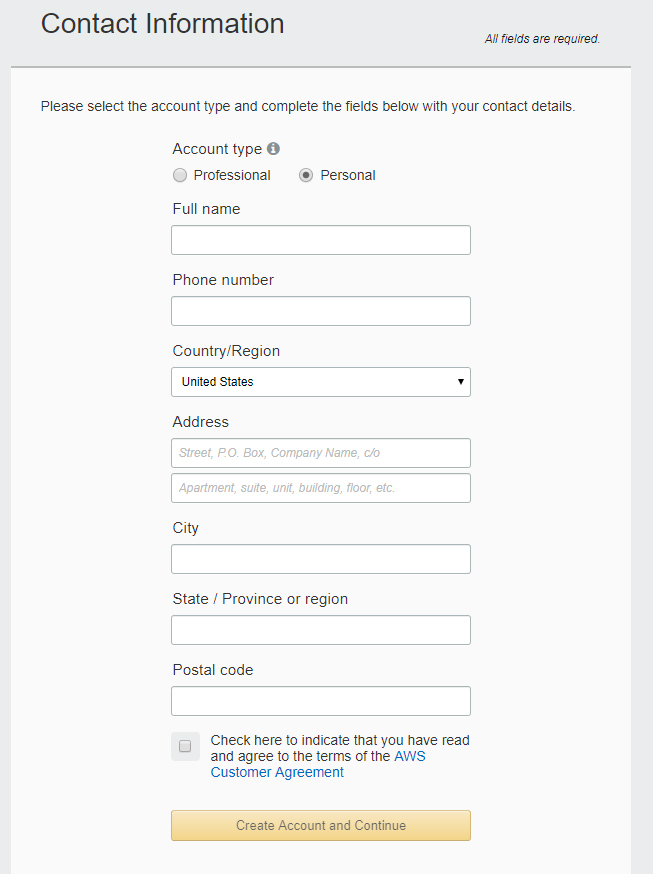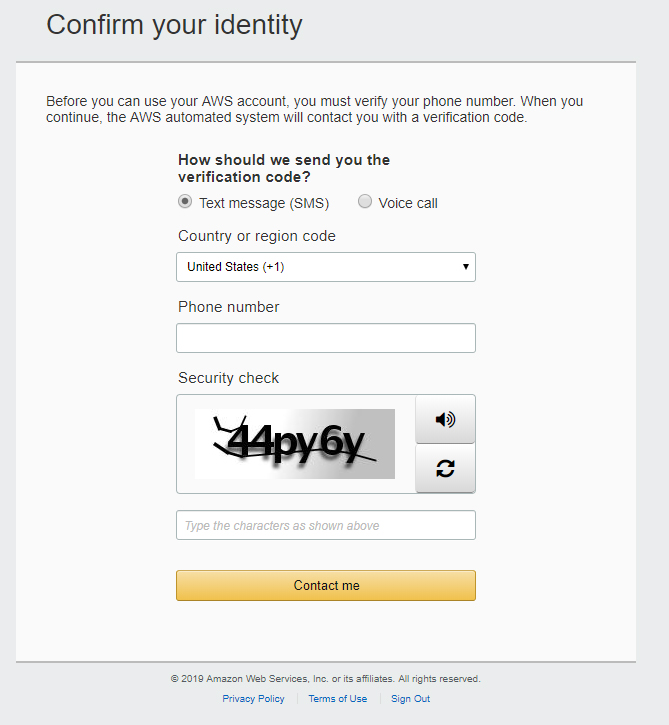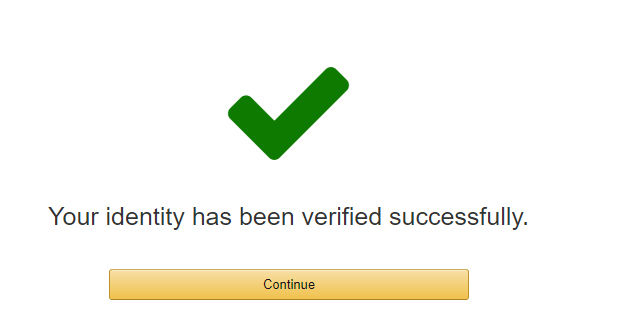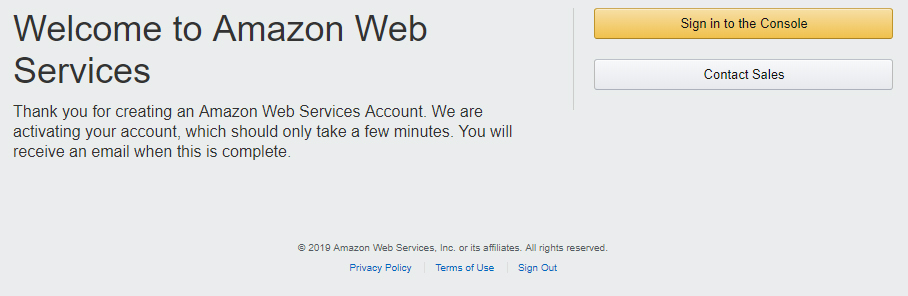First we need to signup for a Amazon AWS account. You can signup using your existing Amazon account or create your own AWS Account. I will assume you are signing up for a separate AWS account without using your existing Amazon account.
Go to: https://portal.aws.amazon.com/billing/signup#/start
Fill out the information and click continue. You will now see the screen below.
Fill out the form and click the Create Account and Continue button. You will now need to fill out the payment/verification form.
Now click Secure Submit. You will be taken to a ID verification screen.
Fill out the form and the CAPTCHA and click Contact me. You will be sent a verification code via SMS to your cell phone. Enter that on the next screen.
Click Verify Code and you should be presented with the following screen.
Click Continue. You will now select your support plan. I would just use the Free plan.
Click the Free button. You will now click the Sign into console button.
Use the info you set during signup to login. You are now at the AWS Management Console! Congratulations, you have officially signed up for AWS.
Step 1 Finished!